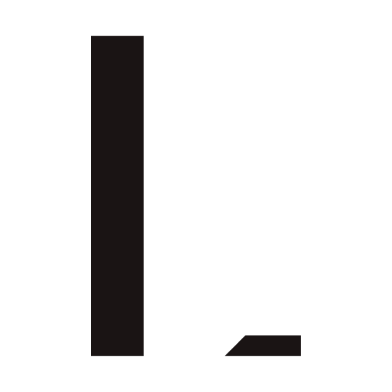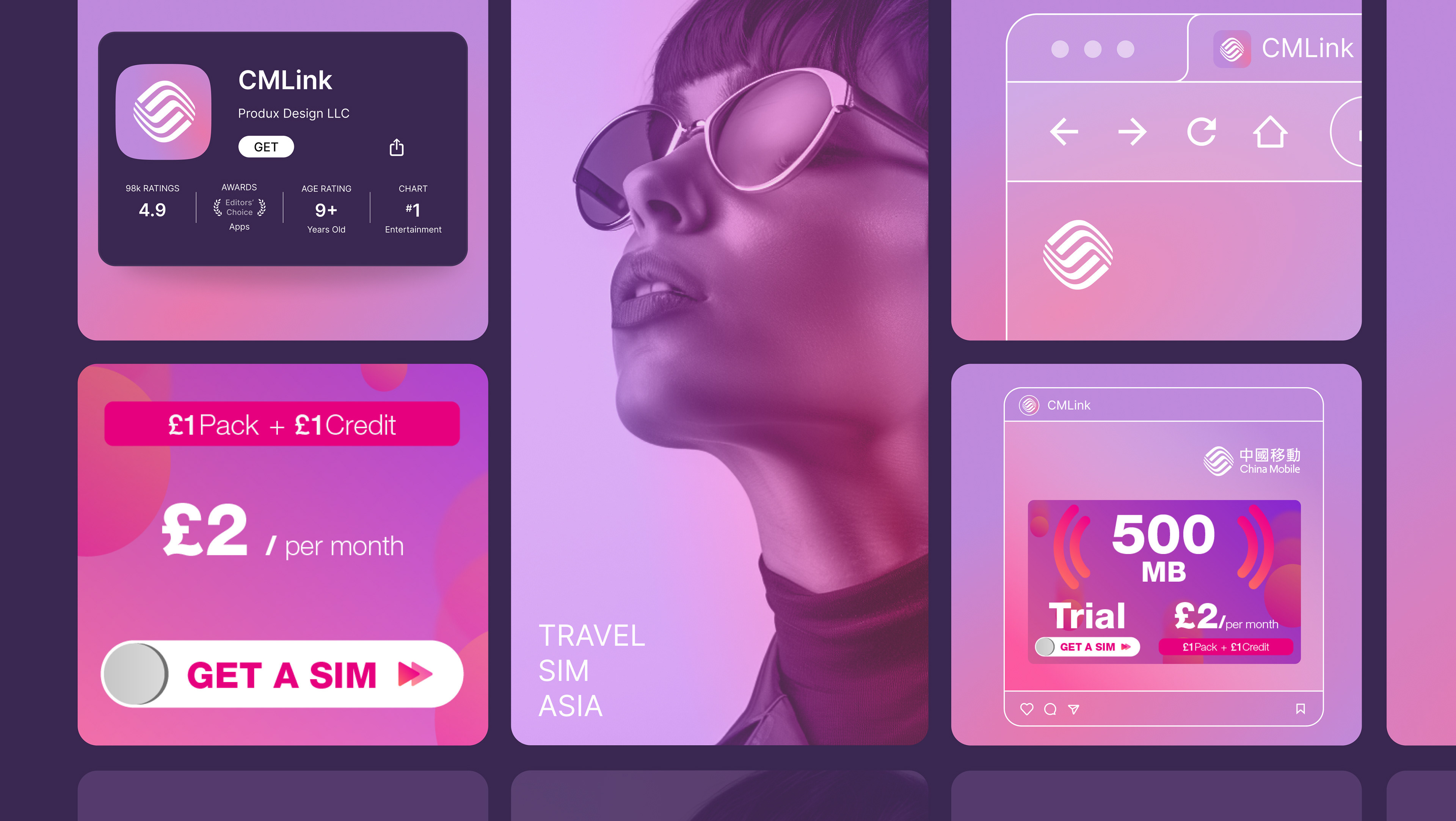Overview
To explore 3D interactive design via Spline software, through this project, through this study, I learned valuable insights into the principles, techniques, and tools involved in creating visually stunning and engaging interactive designs.
Project Highlights
- Developed a basic understanding of 3D interactive design
- Acquired proficiency in using design software and tools
- Explored the possibilities of interactive storytelling
- Learned how to use 3D spheres to create immersive narratives and captivating visual experiences
Process
I started to create a 3D interactive/reactive scene with spheres by using the mouse hover to trigger state transitions in other objects, using Spline.
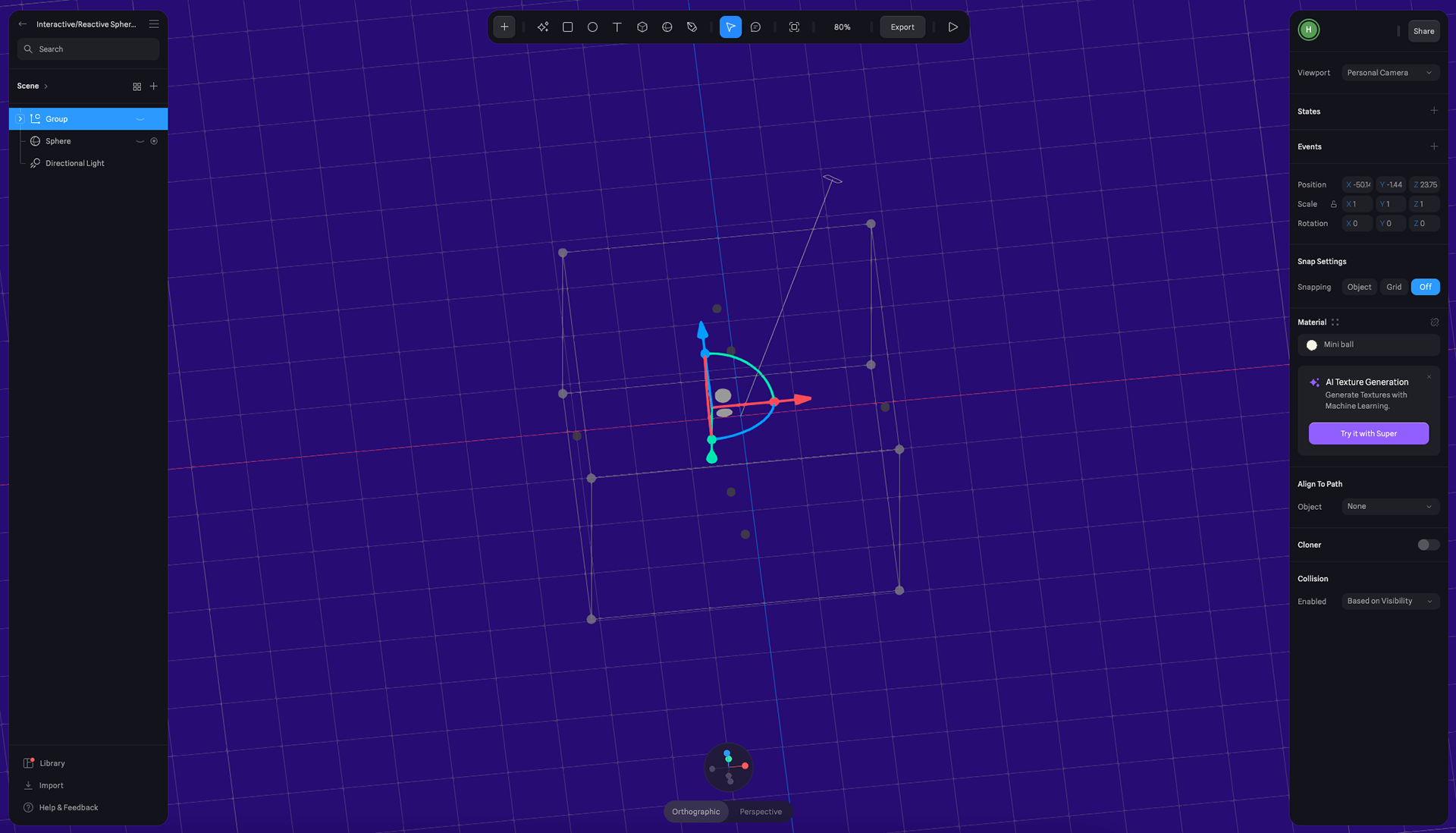
Basic settings
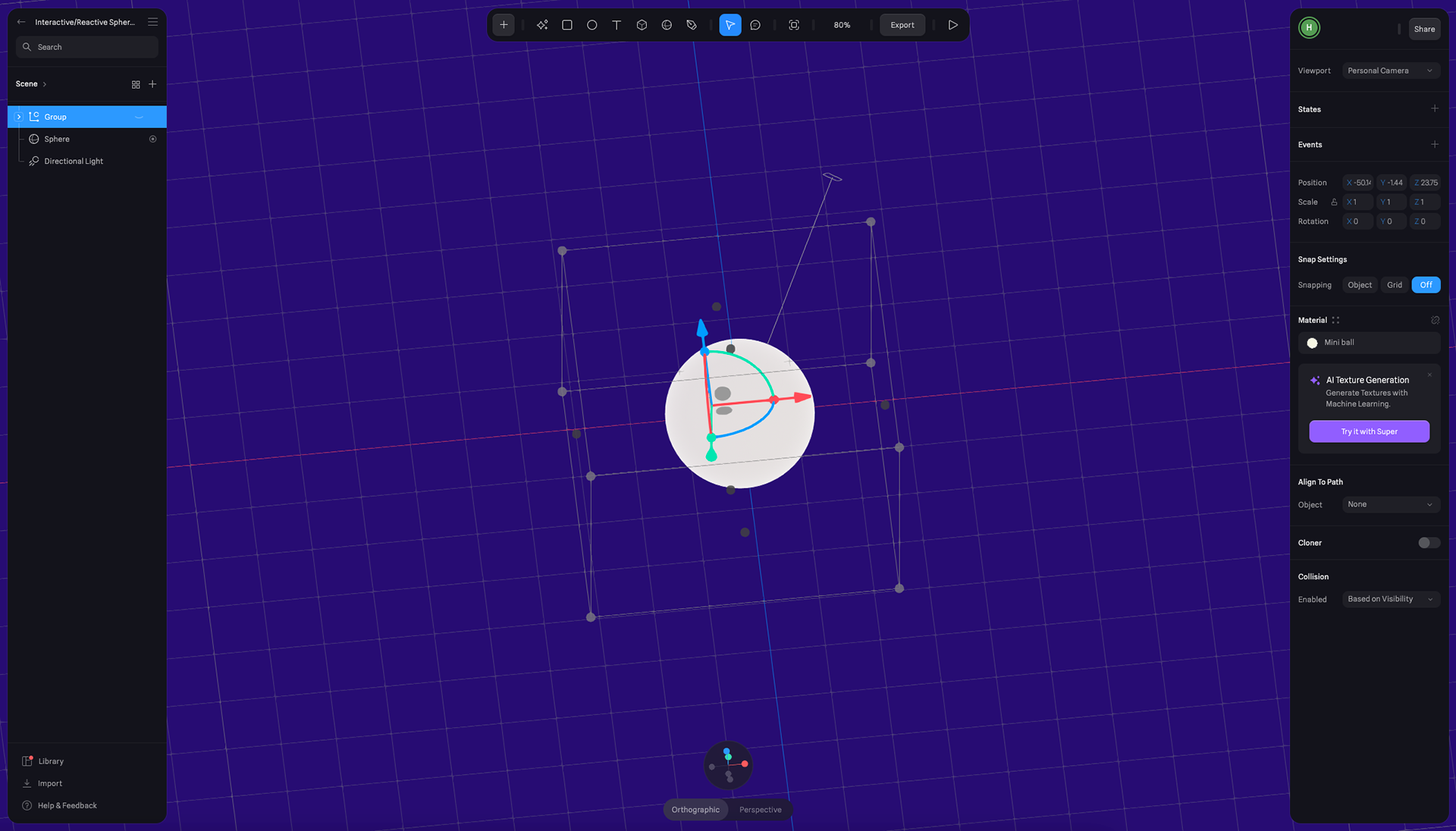
Making the sphere and materials on surfaces
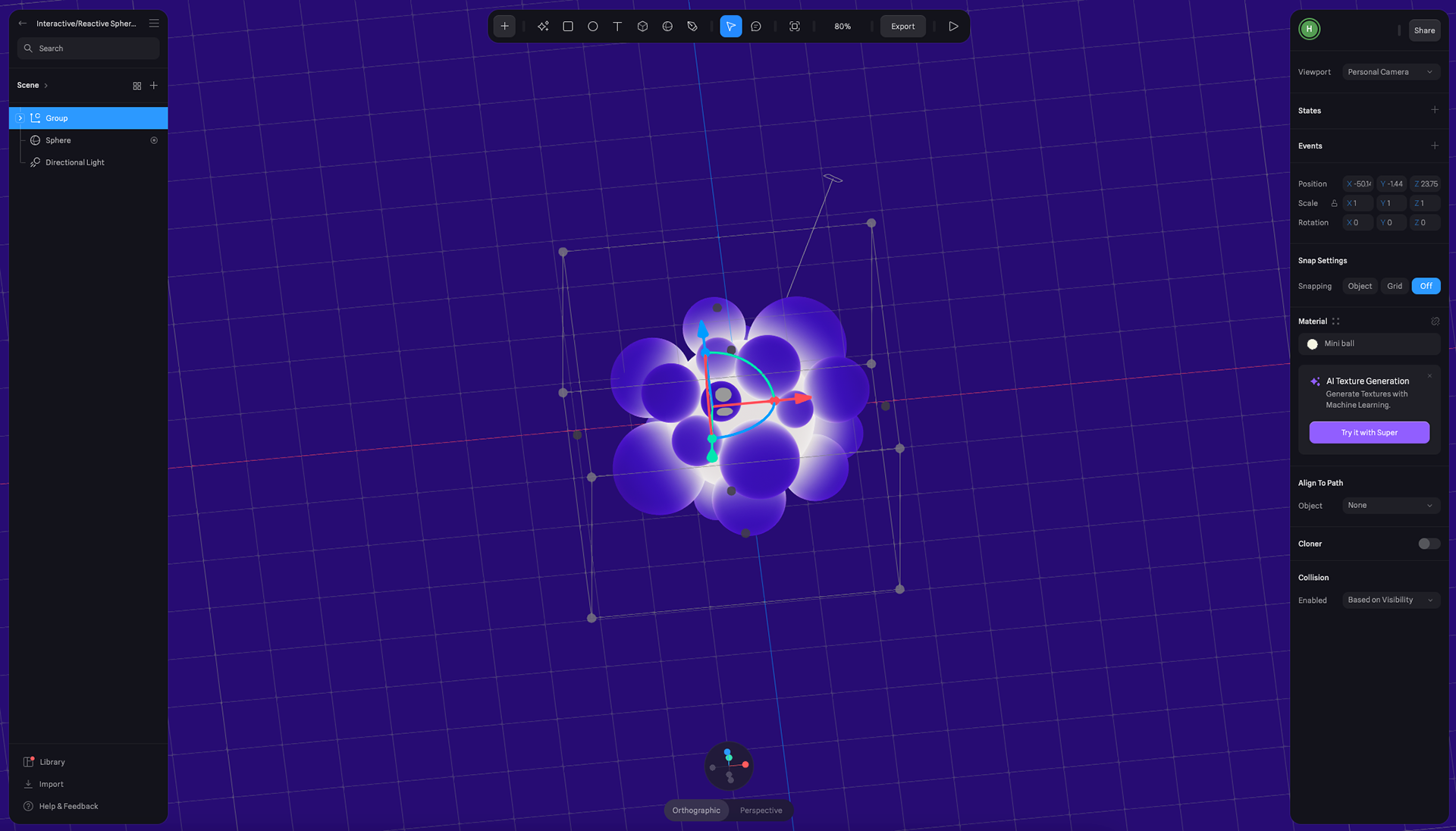
Arranging the spheres and more shade
Interactive Prototype
To interact with spheres by using the Mouse Hover
to trigger state transitions in other objects.
⬇
Try me!
(move your cursor on the light sphere and press the left mouse to rotate)
Applying design to websites and mobile platforms
Homepage (desktop)
Homepage (mobile)
Create Account (tablet)
Learning Outcomes
Throughout my studies, I extensively explored the fundamentals of 3D design and its applications in interactive projects. I also delved into the principles of user experience (UX) design to enhance engagement and interactivity. Moreover, I acquired practical experience using advanced design software to modify 3D objects, incorporate textures, and develop dynamic interactions.